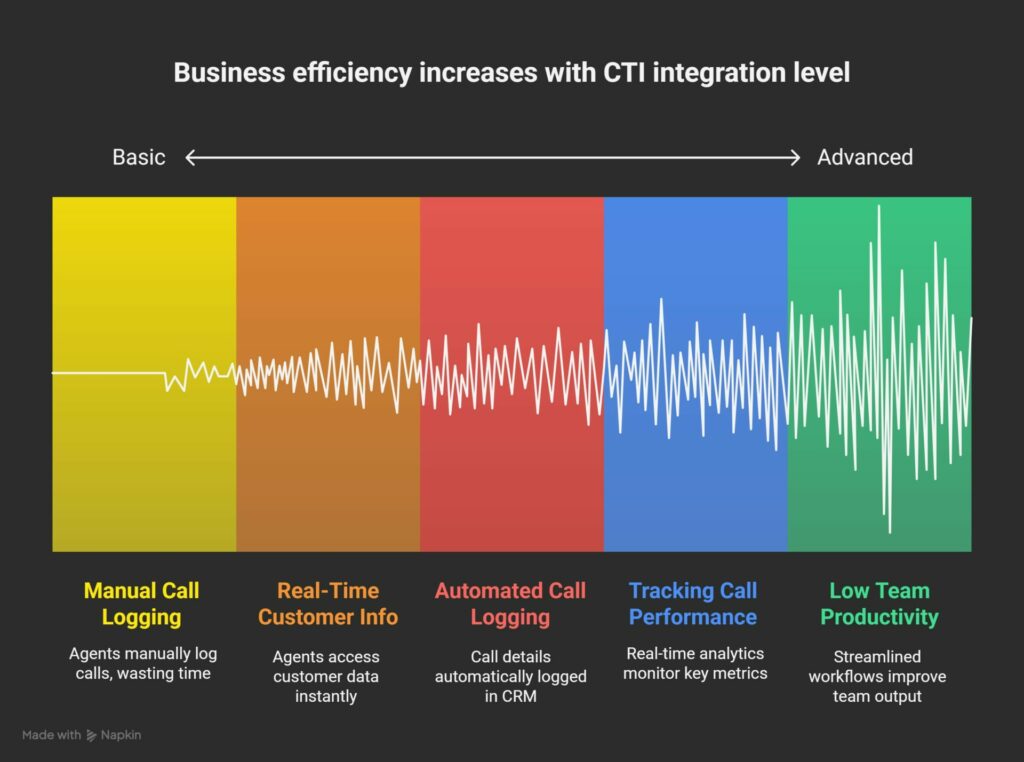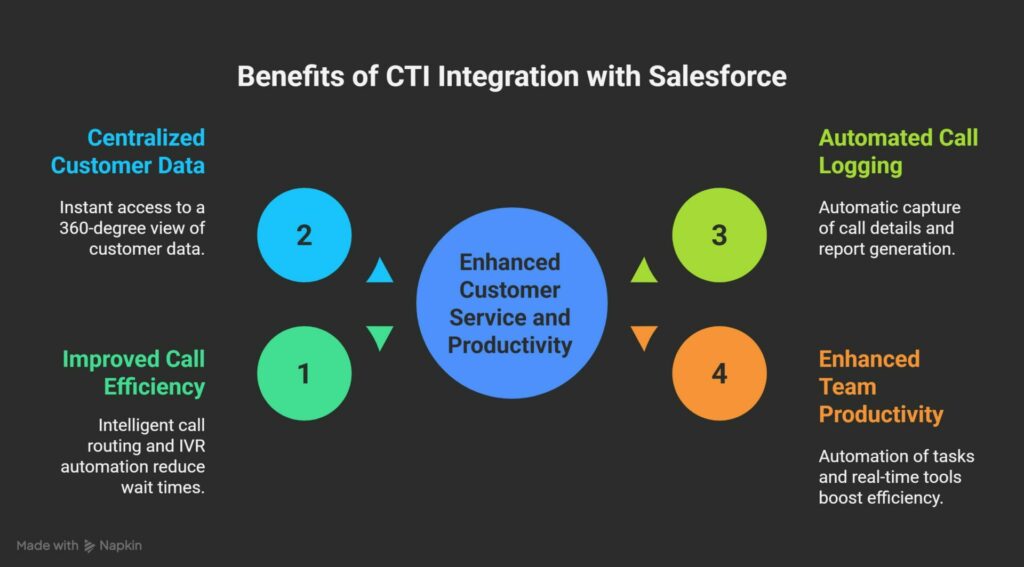In today’s fast-paced business environment, seamless communication is the backbone of exceptional customer experiences. For businesses using Salesforce, integrating Computer Telephony Integration (CTI) can transform how teams interact with customers, streamline workflows, and boost productivity. Salesforce CTI integration bridges the gap between telephony systems and Salesforce CRM, enabling businesses to handle calls efficiently while leveraging real-time customer data. If your business is struggling with inefficiencies in call handling or customer engagement, it might be time to consider Salesforce computer telephony integration. This blog explores five critical signs that indicate your business needs CTI for Salesforce and how CTI Ninja can help.
What is CTI Integration and How It Works
Salesforce CTI integration connects your telephony system with Salesforce CRM, allowing agents to manage calls directly within the platform. With Salesforce telephony integration, businesses can automate call logging, access real-time customer data, and streamline communication processes. CTI for Salesforce enables features like click-to-call, automated call routing, and call analytics, all while maintaining a unified customer view. By integrating telephony with Salesforce, businesses can reduce manual tasks, improve response times, and enhance customer satisfaction. CTI Ninja, a Salesforce-native solution, takes this further by offering zero-code customization and seamless setup for optimized workflows.
Signs Your Business Needs CTI Integration
1. Frequent Missed or Dropped Calls
Missed or dropped calls can frustrate customers and harm your business’s reputation. If your team struggles to manage high call volumes or lacks an efficient call-routing system, it’s a clear sign you need Salesforce CTI. With Salesforce computer telephony integration, calls are automatically routed to the right agent using intelligent IVR systems, reducing missed opportunities and ensuring timely responses.
2. Manual Call Logging and Time Wastage
Are your agents spending valuable time manually logging calls into Salesforce? This repetitive task not only wastes time but also increases the risk of errors. Salesforce telephony integration automates call logging, capturing details like call duration, customer information, and outcomes directly in the CRM. This allows agents to focus on meaningful customer interactions rather than administrative tasks.
3. Lack of Real-Time Customer Information During Calls
Without real-time access to customer data, agents may struggle to provide personalized service. Salesforce CTI integration ensures that customer details, purchase history, and past interactions pop up instantly during calls. This empowers agents to deliver tailored solutions, improving customer satisfaction and boosting first-call resolution rates.
4. Difficulty Tracking Call Performance and Metrics
Tracking call performance is crucial for optimizing operations, but manual processes or disconnected systems make it challenging. Salesforce computer telephony integration provides real-time analytics and dashboards to monitor metrics like call volume, agent performance, and resolution rates. With CTI for Salesforce, businesses gain actionable insights to refine strategies and improve efficiency.
5. Low Productivity in Sales or Support Teams
If your sales or support teams are bogged down by inefficient processes or lack of automation, productivity suffers. Salesforce CTI streamlines workflows by enabling features like click-to-call, automated call routing, and note-taking during live conversations. This empowers teams to handle more calls effectively, prioritize high-value leads, and close deals faster.
Benefits of CTI Integration with Salesforce
Improved Call Efficiency and Response Times
Salesforce telephony integration reduces wait times with intelligent call routing and IVR automation, ensuring customers connect with the right agent quickly. This leads to faster query resolution and happier customers.
Centralized Customer Data for Better Interactions
With Salesforce CTI, agents have instant access to a 360-degree view of customer data, enabling personalized and context-driven conversations that enhance engagement and loyalty.
Automated Call Logging and Reporting
CTI for Salesforce eliminates manual call logging by automatically capturing call details and generating reports. This saves time, reduces errors, and provides valuable insights for decision-making.
Enhanced Sales and Support Team Productivity
By automating repetitive tasks and providing real-time tools, Salesforce computer telephony integration boosts team efficiency, allowing agents to focus on building relationships and closing deals.
How CTI Ninja Simplifies Salesforce Integration
CTI Ninja is a 100% Salesforce-native CTI solution designed to simplify Salesforce CTI integration. With one-click installation via Salesforce AppExchange, businesses can set up CTI Ninja in minutes without coding expertise. Key features include:
- Seamless Call Management: Handle inbound and outbound calls with click-to-call, call recording, and real-time tracking.
- Zero-Code Customization: Tailor workflows to your business needs without writing a single line of code.
- Cost-Effective Solution: Maximize ROI with a budget-friendly solution that reduces operational costs.
- Secure and Compliant: Ensure data security with encrypted call recordings and compliance-ready logs.
CTI Ninja’s intuitive interface and robust features make it the ideal choice for businesses looking to enhance their Salesforce telephony integration.
Real-Life Use Cases and Success Stories
- E-Commerce Business: An online retailer implemented CTI Ninja to manage high call volumes during peak seasons. With automated call routing and real-time customer data, they reduced wait times by 40% and increased first-call resolution rates by 25%.
- Financial Services Firm: A financial services company used Salesforce CTI integration to streamline outbound sales calls. By prioritizing high-value leads and automating call logging, they boosted conversions by 30%.
- Customer Support Center: A global support center adopted CTI Ninja to enhance agent productivity. With real-time dashboards and call analytics, they improved team efficiency by 20% and customer satisfaction scores by 15%.
Best Practices for Implementing CTI Integration
- Choose a Salesforce-Native Solution: Opt for a CTI solution like CTI Ninja that integrates seamlessly with Salesforce to avoid compatibility issues.
- Leverage Automation: Use IVR and automated call routing to reduce manual effort and improve response times.
- Train Your Team: Provide comprehensive training to ensure agents maximize the benefits of Salesforce computer telephony integration.
- Monitor Performance: Regularly review call analytics to identify areas for improvement and optimize workflows.
- Ensure Compliance: Use encrypted call recordings and secure data storage to meet industry regulations.
Conclusion
If your business is experiencing missed calls, manual logging, or low productivity, it’s time to consider Salesforce CTI integration. By addressing these challenges, CTI for Salesforce can transform your communication strategy, enhance customer satisfaction, and boost team efficiency. CTI Ninja offers a seamless, cost-effective, and customizable solution to elevate your Salesforce telephony integration.
Ready to supercharge your Salesforce call center? Connect with our experts at Ksolves for personalized CTI recommendations and start your 15-day free trial of CTI Ninja today!